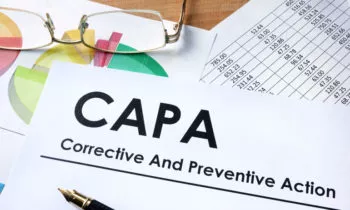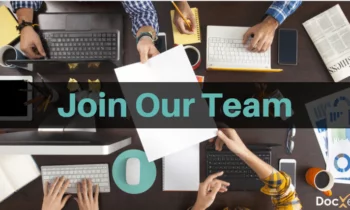ENSUR electronic document management software has been created to operate in virtually any Microsoft environment. Installation of ENSUR is fast and easy. Files are transferred to new clients through FTP with our technical team working together with your designated IT staff, ENSUR can be fully installed and operational in hours. ENSUR is typically setup in 2 environments on your server (Test and Production). If you are a company that requires a validated installation, a 3rd environment is created for the purpose of Validation requirements. New versions of the electronic document management software are typically installed in your Test environment for evaluation before installing in the Production environment. This includes; upgrades, service packs, hot fixes and custom work performed at your request by DocXellent.
See ENSUR Server Requirements below:
| Network & Web Server | |
|---|---|
| All servers and clients on same Windows Network | |
| Windows OS 2012 or later | |
| Windows server running IIS 8.0 or higher | |
| Web server running MS .NET framework 4.0 or higher with ASP.NET enabled | |
| Databases | |
| MS SQL version Express, Standard or Enterprise versions 2012 or higher | |
| No Oracle Support | |
| Integration with existing corporate email through SMTP connection | |
| Configurable document workflow notifications with ensurMail | |
| Authentication/Password Options | |
| Active Directory or | |
| User credentials managed by ENSUR with local authentication | |
| Single Sign-On | |
| ENSUR is capable of integrating with SAML Internet-based Identity Management services to provide single sign-on for its users. Single sign-on (SSO) is a session and user authentication service that permits a user to use one set of login credentials (e.g., name and password) to access multiple applications. The service eliminates the need for a user to authenticate repeatedly when switching applications during the same session and helps track user activities and accounts. Benefits of our Single Sign-On feature include: | |
Out-of-the-box support for Okta, a leading Identity Management provider.
|
|
| Can be used for basic user authentication management or for Single Sign On (SSO) | |
| Can support simultaneous/parallel authentication models for Otka, Active Directory and/or local ENSUR | |
| Integrates with Google Apps Directory | |
| Can be used with both ENSURCloud and OnPremise deployments | |
| Implemented to authenticate both login access, as well as electronic signatures | |
| No need for cumbersome VPN connections to support user authentication through OnPremise Active Directory servers | |
| Business Content Creation: | |
| Any file type created in a windows environment | |
| Microsoft Office | |
| Adobe Reader, Pro, Photoshop | |
| Hyperlinks to internal or external URLs | |
| Supporting materials of any file type | |
| Drawings in a variety of formats | |
| Internet Browsers | |
| Internet Explorer (discontinuing support) | |
| FireFox | |
| Google Chrome | |
| Microsoft Edge | |