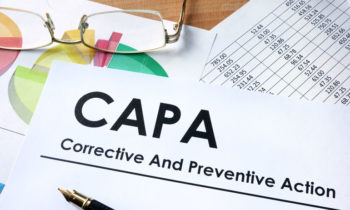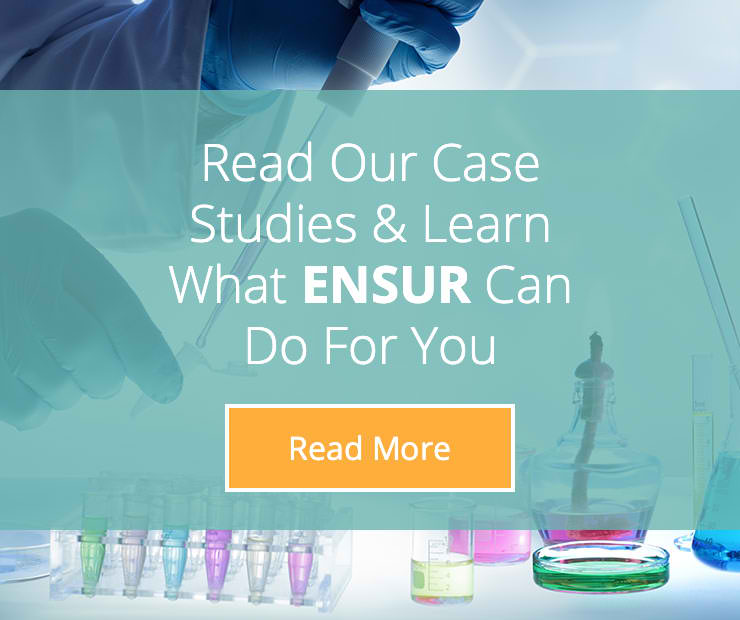Introduction to Document Version Control
Document version control is software that manages and tracks changes to content to ensure relevant parties always have access to the most up-to-date documents while being able to view past changes. Version control is typically part of a quality document management system, and it allows you to see who made what alterations and when, in addition to a chain of approvals and revisions.
Document version control is essential for businesses of all sizes and industries because it provides a way to track content throughout a workflow in addition to reviews and approvals. Organizations that adhere to specific industry standards are in particular need of version control to demonstrate compliance. With document version control, your teams no longer waste time figuring out who made what change and when.
Benefits of Implementing Document Version Control
Improved Collaboration and Communication
Version control allows your teams to better collaborate on documents as there is no confusion about its path through your organization. You’ll avoid the bottlenecks associated with figuring out the most recent version, and employees will be better equipped to communicate about documents quickly.
Enhanced Document Security and Access Control
Document version control allows you to give access to documents only to the people who need to see the version at hand. Your document version control should also be part of a document management software system that securely stores your documents so you can rest assured of your data security.
Streamlined Workflow and Efficiency
With your teams free of the burden of sifting through physical files to get the current version or track changes, you’ll speed up workflows and inject efficiency into operations across your organization.
Best Practices for Implementing Document Version Control
Establishing a Clear Naming Convention for Versions
You’ll want to establish a company-wide policy for naming documents so your files remain easily retrievable in your document management system. You’ll streamline version control even more with a proper naming convention.
Utilizing Version Control Software or Tools
It’s common for organizations to onboard software and then continue to manage documents in their old ways. You’ll want to oversee a company-wide shift toward using version control as part of your new document management system to get the most out of the system.
Implementing a Review and Approval Process
With an established review and approval process, it will be clear which team members should be granted access to documents. You’ll streamline version control with a method for who receives documents after reviews and changes have been made to monitor its history.
Regularly Backing Up and Archiving Previous Versions
Backing up and archiving document versions is easy with version control, and it allows you to keep a clear trail for auditing purposes if you do it regularly.
Document Version Control in Action
Document version control is crucial for ensuring transparency and accuracy in document management. It meticulously tracks changes, reviews, and approvals, promoting both efficiency and compliance. Here’s what document version control entails:
- Clear change tracking. Version control tracks every change made to documents, so there’s no confusion about accuracy or who made what change and when.
- Efficient reviews and approvals. A web-based software streamlines the review and approval process, so it’s clear who reviewed documents, when, and who approved them.
- The most accurate versions. You’ll always have the most accurate, updated content by using version control.
- Customized access. Document version control gives you the ability to tailor security settings so that only the right parties have access to the appropriate documents.
- Clear history tracking. With a comprehensive picture of a document’s journey, you’ll see all timestamps and signatures and their routes throughout your organization.
- Streamlined audits. Version control provides robust reporting and auditing capabilities, so it’s easy to pull up document histories when it comes time for an audit.
- Compliance. The right document control solution enables you to stay compliant with FDA regulations and ISO document standards no matter how highly regulated your industry is.
Examples of Successful Implementation in Manufacturing and Pharma
Pharmaceutical companies use version control as part of their quality control processes to ensure they are always prepared for audits and able to easily satisfy auditor requests with records and revision history. Manufacturing organizations leverage document version control to make their revision processes a cinch — speeding up engineering changes when many stakeholders have input on drawings.
Case Studies
ENSUR Helps Pharmaceutical Contract Manufacturer Work Smarter and Build Their Business Grant Industries Increases Revenue & Streamlines Audits with ENSUR
Upgrade Version Control System With ENSUR
DocXellent’s document management system, ENSUR, allows organizations to easily manage documents and make operations more efficient, productive, and compliant with document version control. By integrating processing with ENSUR, organizations gain absolute control over documents and their paths through every workflow.
Request a Demo of ENSUR
Document version control is unmatched in its ability to improve an organization’s collaboration, productivity, and compliance-ready archives. It’s a core component of any document management system, and it helps businesses, from life sciences to medical device manufacturers, experience greater efficiency. Request a demo of ENSUR, the industry’s superior document management system with version control today, to see how it can transform your business.
- How does version control work?
- Version control tracks who makes changes to documents and when and also tracks all reviews and approvals. This version control or revision process determines what is the most current content that should be made available and to whom. The levels of visibility and access are then determined through the configuration of security for each user within the version control software system.
- What is version control, and why is it important?
- Version control is the management of file changes within a version control system. Your employees are continually editing and creating new documents. One member of your team may be working on a new spreadsheet while another fixes an unrelated document error, each of them making changes in several parts of your company’s file tree. Version control helps teams mitigate issues that may arise from these incidences, tracking every individual change by each contributor and helping prevent concurrent work from conflicting.
- Why should I use version control?
- One of the most important components of document version control is the ability to track and report on changes made to your company content. Basic questions such as “Who approved this change?” and “When did this version take effect?” have readily available answers in version control systems. This software helps companies save money on resources, remain compliant with FDA regulations/ISO document standards, and allows auditors to see a trail and track the history behind different document versions. Without version control, collaborating on content can be error-prone and time-consuming.
- How do I manage documents with version control?
- The best way to manage documents with version control is through a document control software with version control capabilities. These types of systems automate many processes and provide added benefits that other manual methods cannot offer, including the ability to store documents in a single centralized system, allowing your company to increase its efficiency and save money.
- Why should documents be version-controlled?
- Documents should be version-controlled so organizations can easily track who made what changes and when to all documents — and demonstrate compliance as a result.
- What are the key benefits of document version control?
- Document version control delivers better collaboration as employees will always have the latest version of documents, stronger compliance practices and audit trails, and improved productivity and efficiency as processes will go faster with clearer revisions and approval processes.