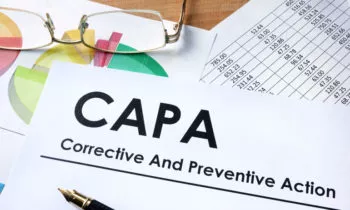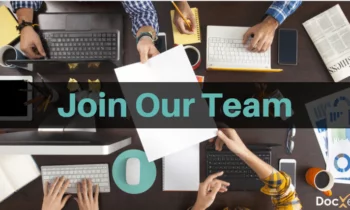- What is ENSUR?
- ENSUR is DocXellent’s document control and specification management software application. Its purpose is to help companies automate the management of documents and their workflows to help you streamline your business processes and improve quality practices across your organization.
- How easy is ENSUR to use?
- ENSUR software is purpose built for ease of use. With an intuitive user interface, every process within the software can be configured to fit your company’s specific requirements. And, if your company ever does run into any issues, our customer service team is available 24/7/365 to offer assistance. Request a Demo of our ENSUR software.
- How can I benefit from a document management system?
- A Document Management System (DMS) provides a secure repository for storing and organizing your critical business documents with tools for collaboration, version control, quick search, corrective and preventative action, training, incidents, and reporting. Additionally, these systems are available in both a validated and non-validated solution, helping you easily meet and exceed your various regulatory compliance requirements, including FDA, ISO, GxP, OSHA and SQF.
- What industries can use a document management system?
- Any industry can benefit from a document management system. The largest industries that use ENSUR include life sciences, medical device, pharmaceutical, laboratories, manufacturing, packaging, healthcare, cannabis, food & beverage, health & beauty, nutritional and dietary supplements, chemical, services, utilities, and government agencies. However, we offer our services to smaller and more niche industries as well.
- What is Specification Management?
- Specification management is the practice of standardizing your specifications in a centralized system where you can control and approve their values and inputs through structured data. The purpose of specification management software is to streamline the creation, collaboration, review, approval, and distribution of your specifications and automate the parts of your processes that are highly manual and prone to human error.
- What industries can use a specification management system?
- Any industry that utilizes specifications in their production process can benefit from a specification management system. Generally, these industries include manufacturing, packaging, food and beverage, nutritional supplements, medical devices, and life sciences.
- What is a quality management system?
- A Quality Management System (QMS) is a software composed of quality processes that is used to ensure your company is meeting customer and regulatory requirements and providing consistent products or services throughout your organization.
- What are the benefits of a QMS?
- A QMS offers a simple solution to help your company track its important quality processes and documents in one centralized system. This creates a seamless link between processes, documents, and policies that work in tandem with an automated quality workflow. These capabilities help your company work towards improved business processes and work instructions, making it possible for your employees to speed up their day-to-day activities without compromising on quality.
- Should I store my documents in the Cloud?
- Storing your documents in the Cloud is beneficial for companies in any industry and of any size. Choosing an ENSUR Cloud implementation means you receive all the benefits of ENSUR, but DocXellent is responsible for all the hosting and maintenance requirements of your software. This effectively reduces both your IT and validation overhead, increases your cybersecurity, and offers increased scalability. However, it’s important to discuss your company’s DMS requirements with our implementation team to see if the Cloud is the right fit for you.
- How does a DMS work?
- Document management systems
combine all of your most important business processes into one centralized
database. Your documents are stored within the software and from there you have
the ability to:
- Integrate with existing systems
- Automate manual document workflows
- Improve audit readiness
- Centralize collaboration
- Maintain complex supply chains
- Manage disaster recovery
- Document management systems
combine all of your most important business processes into one centralized
database. Your documents are stored within the software and from there you have
the ability to:
- Is it easy to migrate my documents?
- The timeline and workload that comes along with data migration is subject to your company’s needs. Typically, data transfers take anywhere from a couple of weeks to a few months, depending on the number of documents and the complexity of data to be imported. Using our simple batch process and robust migration tools our team will help you import documents and data points, such as creation date, version number, approver information, etc. With DocXellent’s expert migration team and the right amount of internal preparation, this process can be simple.
- Is ENSUR compliant with FDA 21 CFR Part 11, ISO or other regulatory bodies?
- Yes, our ENSUR software is fully compliant with all the major regulatory bodies, including FDA 21 CFR Part 11, ISO, GMP, OSHA, SQF, and more. ENSUR is also available fully validated both on premises or in our ENSUR SaaS (Software as a Service).
- How does software validation work?
- Software validation is the process of checking that a system meets specifications and regulatory requirements so that it fulfills its intended purpose. At DocXellent, new customers can either choose to validate ENSUR themselves or utilize our team of validation experts. Following the initial validation, users are updated about new version launches and release notes – after which you can choose if/when your update will be installed. From there, the client or DocXellent will run a new set of validation scripts to ensure everything is up to date in terms of compliance.