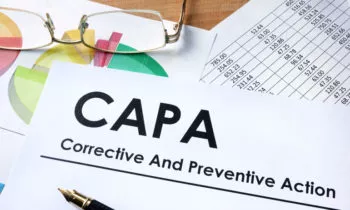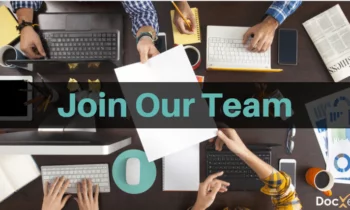Companies who must abide by the Food and Drug Association’s (FDA) 21 CFR Part 11 are required to validate their business systems in accordance with the regulation. FDA 21 CFR Part 11 and its subparts provide guidelines on what is required of your systems to be compliant. Regulated companies with any documents or records in electronic format must comply with this regulation.
The table below demonstrates how our ENSUR Document Management Software meets each requirement of FDA 21 CFR Part 11 to help you avoid non-compliance.
| Rule Number | Regulation | ENSUR Document Control Software |
|---|---|---|
| 11.10a | Validation of systems to ensure accuracy, reliability, consistent intended performance, and the ability to discern invalid or altered records. | Validation manuals are available from DocXellent to ensure the accuracy, reliability and consistent intended performance of each module in the system. Read-only content Audit Trails track the creation, modification, review, approval and deletion of records along with computer generated date and time stamps and user identification. In addition, ENSUR prevents alteration of all documents and records that have been Approved in the system. |
| 11.10b | The ability to generate accurate and complete copies of records in both human readable and electronic form suitable for inspection, review, and copying by the agency. Persons should contact the agency if there are any questions regarding the ability of the agency to perform such review and copying of the electronic records. | ENSUR provides electronic copies of documents in their native form and a PDF form suitable for inspection, review, and copying. ENSUR allows the export of document content and document meta data by users that have been granted the permission to do so. |
| 11.10c | Protection of records to enable their accurate and ready retrieval throughout the records retention period. | ENSUR locks down content and meta data on all approved content in the system to prevent any alteration. ENSUR content is fully indexed and provides extensive search and retrieval tools. All content and electronic records are retained throughout the retention period even when they have been marked as obsolete. |
| 11.10d | Limiting system access to authorized individuals. | Access to the system is controlled by username and password login and each user’s actions can be restricted by rights. ENSUR supports Windows and Active Directory authentication. Accounts will be locked after a configurable number of unsuccessful login attempts. These accounts must be unlocked by an ENSUR system administrator to allow that account access to the system. Electronic Signatures are also required after logging into the system in order to check in content, or perform a review, approval, or rejection. |
| 11.10e | Use of secure, computer-generated, time-stamped audit trails to independently record the date and time of operator entries and actions that create, modify, or delete electronic records. Record changes shall not obscure previously recorded information. Such audit trail documentation shall be retained for a period at least as long as that required for the subject electronic records and shall be available for agency review and copying | The ENSUR system uses database generated time-stamps, secure log in, and electronic signatures to create a comprehensive read-only audit trail. In addition, ENSUR maintains all content (native format and PDF format) and audit trails in its database throughout the life of the content. This audit trail information can be retrieved at any time for review. |
| 11.10f | Use of operational system checks to enforce permitted sequencing of steps and events, as appropriate. | Incorporated into ENSUR is a six phase, rules-based Life Cycle: Draft, Submitted for Approval, Approved, Current, Historic and Archived. Business rules prevent inappropriate actions in each phase of the lifecycle. The system also enforces dependency links among content. This forces supporting content to become current prior to the content which relies upon it. Change Order links allow a collection of content to proceed synchronously for review and approval. |
| 11.10g | Use of authority checks to ensure that only authorized individuals can use the system, electronically sign a record, access the operation or computer system input or output device, alter a record, or perform the operation at hand. | Windows Domain or Active Directory authentication can be used to access the system. This authentication is utilized to verify each user’s electronic signature once they have gained access to the system. Each user account can be controlled to limit which actions may be performed within the system. This includes importing and exporting content and data. PDF overlays are used to further control the security on specific content which can suppress printing, copying, and altering data. All alterations are recorded in a read-only audit trail with date-time stamps. Alterations are prohibited to content which has been approved. |
| 11.10h | Use of device (e.g., terminal) checks to determine, as appropriate, the validity of the source of data input or operational instruction. | ENSUR challenges the user for their identity whenever data is altered or content status is modified. User rights are granted by group membership in accordance with organizational structure. |
| 11.10i | Determination that persons who develop, maintain, or use electronic record/electronic signature systems have the education, training, and experience to perform their assigned tasks. | ENSUR provides a training module that can capture all training that users have completed and preserves a read-only record of all completed training and assessments that have been rendered. |
| 11.10j | The establishment of, and adherence to, written policies that hold individuals accountable and responsible for actions initiated under their electronic signatures, in order to deter record and signature falsification. | ENSUR provides for users to record, via electronic signature, the fact that they have read and understood any policy or procedure stored in the ENSUR repository. Quizzes can be developed and managed within ENSUR to assess user comprehension. |
| 11.10k | Use of appropriate controls over systems documentation including:
| All documentation can be automatically distributed in PDF format with security controls to prevent alteration, copy or printing of the content. Distribution is controlled by ENSUR group membership that prevents distribution to unauthorized individuals. Access to the system is strictly controlled by username and password authentication and by rights granted within the system. Revision and change control are built into the document lifecycle business rules and controlled by the security model in ENSUR. Each document maintains a full read-only, unalterable, time sequenced audit trail that records all actions taken on a given document. |
| 11.50a | Signed electronic records shall contain information associated with the signing that clearly indicates all of the following:
| ENSUR records the full name of the user at the moment each electronic signature is collected. This signature is also date and time stamped. The signature and date are written to the audit trail along with a human readable description of the action taken. |
| 11.50b | The items identified in paragraphs (a)(1), (a)(2), and (a)(3) of this section shall be subject to the same controls as for electronic records and shall be included as part of any human readable form of the electronic record (such as electronic display or printout). | The user interface and printed reports all include the full name of the user, the date and timestamp, and an English description of the nature of each electronic record in a document’s audit trail. The full audit trail of every document is available for printout in accordance with this requirement. |
| 11.70 | Electronic signatures and handwritten signatures executed to electronic records shall be linked to their respective electronic records to ensure that the signatures cannot be excised, copied or otherwise transferred so as to falsify an electronic record by ordinary means. | The ENSUR system provides database linkages from each electronic signature to the respective documents and provides no means whatsoever to alter, erase, copy, or transfer these signatures and electronic records to other content for any purpose. |
| 11.100a | Each electronic signature shall be unique to one individual and shall not be reused by, or reassigned to, anyone else. | Each electronic signature in ENSUR is tied to an account that is a unique based on the combination of domain, and username. The system enforces that every username within a domain is unique. A unique user identifier is assigned by the database each time a user account is added to the ENSUR system. This guarantees the unique identification of every account. Once a user has taken any action in ENSUR, (for example, signing a document) that unique user record may never be deleted and will remain a permanent electronic record in the database. User accounts may be inactivated, but may never be reused by another individual. |
| 11.100b | Before an organization establishes, assigns, certifies or otherwise sanctions an individual's electronic signature, or any element of such electronic signature, the organization shall verify the identity of the individual. | This is primarily the responsibility of individuals within the company to establish via its standard operating policies and procedures. ENSUR can record that personnel have read and understood the policies and procedures contained in ENSUR. ENSUR can even prevent such documents from becoming current until users tasked with marking the document as read and understood have done so within ENSUR by providing their electronic signature to signify they have read and understood the document. |
| 11.200a | Electronic signatures that are not based upon biometrics shall:
| The electronic signature implementation within ENSUR requires the user to provide two distinct identification components: • Username • Password The username is stored in the ENSUR system. The password is not stored in plain-text within ENSUR. It is stored using a one-way hashing algorithm. Reverse hashing the password is not possible, even with the involvement of technical support. Therefore, the password must be supplied by the genuine owner. |
| 11.300a | Maintaining the uniqueness of each combined identification code and password, such that no two individuals have the same combination of identification code and password. | ENSUR software does not allow duplicate Usernames and passwords. |
| 11.300b | Ensuring that identification code and password issuances are periodically checked, recalled, or revised (e.g., to cover such events as password aging). | User passwords can be set to expire after a defined period of time. |
| 11.300c | Following loss management procedures to electronically deauthorize lost, stolen, missing, or otherwise potentially compromised tokens, cards, and other devices that bear or generate identification code or password information, and to issue temporary or permanent replacements using suitable, rigorous controls. | Not applicable - ENSUR does not utilize these other authentication methods |
| 11.300d | Use of transaction safeguards to prevent unauthorized use of passwords and/or identification codes, and to detect and report in an immediate and urgent manner any attempts at their unauthorized use to the system security unit, and, as appropriate, to organizational management. | Unsuccessful attempts to login to ENSUR with a user account will cause the account to lock-out until intervention by administrator. |
| 11.300e | Initial and periodic testing of devices, such as tokens or cards, that bear or generate identification code or password information to ensure that they function properly and have not been altered in an unauthorized manner. | Not applicable - ENSUR does not utilize these other authentication methods |
FDA 21 CFR Part 11 FAQ:
- What are FDA document control requirements?
- FDA document control requirements pertain to the regulations and standards set forth by the U.S. Food and Drug Administration (FDA) to ensure proper management and control of documents related to the manufacturing, testing, and distribution of pharmaceuticals, medical devices, and other regulated products. These requirements are designed to maintain data integrity, traceability, and compliance with FDA regulations.
- What is 21 CFR part 11?
- 21 CFR Part 11 is a regulation issued by the FDA that establishes the criteria for the use of electronic records and electronic signatures in place of traditional paper-based methods. It sets standards for electronic documentation and electronic signatures to ensure their reliability, authenticity, and compliance with regulatory requirements in the pharmaceutical and medical device industries.
- Who is required to be compliant with 21 CFR Part 11?
- Organizations involved in the pharmaceutical, biotechnology, and medical device industries, as well as those dealing with FDA-regulated products, are required to be compliant with 21 CFR Part 11. This includes manufacturers, laboratories, clinical trial sponsors, and other entities involved in the development, manufacturing, and distribution of FDA-regulated products.
- How does ENSUR help with 21 CFR part 11 compliance?
- ENSUR supports 21 CFR Part 11 compliance by providing features like:
- Secure and Controlled Access: ENSUR enables role-based permissions and secure user authentication.
- Detailed Audit Trails: ENSUR automatically logs all system activity to create comprehensive audit trails.
- Electronic Signature Functionality: ENSUR facilitates the use of compliant electronic signatures, including user identification, meaning, and time/date stamps.
- Document Validation: ENSUR supports workflows and tools to validate electronic systems and documents.
- Data Integrity: ENSUR protects electronic records from unauthorized changes and maintains data reliability.
- ENSUR supports 21 CFR Part 11 compliance by providing features like:
- What are FDA electronic signatures?
- FDA-compliant electronic signatures are computer-generated, unique identifiers that serve as the equivalent of handwritten signatures on electronic records. To be compliant with 21 CFR Part 11, electronic signatures must include:
- The signatory’s printed name
- Date and time of signing
- The meaning associated with the signature (e.g., approval, review)
- FDA-compliant electronic signatures are computer-generated, unique identifiers that serve as the equivalent of handwritten signatures on electronic records. To be compliant with 21 CFR Part 11, electronic signatures must include: