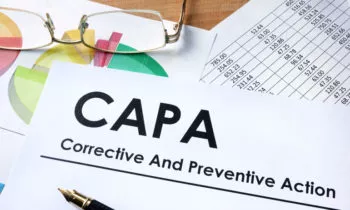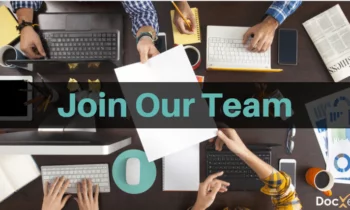Document management is the process by which organizations manage documents from the point of creation to distribution and storage. It encompasses workflows that include your documents themselves, the protocols you’ve put in place to control them, and who gets to interact with them.
Businesses use different systems for managing documents including manual, paper-based methods, email and file shares, and electronic document management software. If you’re looking to better understand document control terminology or to invest in a document management software, this glossary and associated links will help strengthen your understanding of core quality and document management concepts.
| Document Management Term | Definition | Synonyms |
|---|---|---|
| Acceptance | A required stage in the CAPA workflow signifying acceptance of the implemented solution and reported results. Approval at this stage moves the CAPA to the final stage, Verification. | |
| Action Item | A specific task assigned to a user on specific content in the DMS. | |
| Active Directory (AD) | Active Directory is Microsoft's proprietary directory service which allows administrators to manage permissions and access to network resources. | |
| Administrator | User responsible for making changes to the structure and usage of your DMS system. | |
| Analysis | A required early stage in the CAPA workflow for analysis and evaluation of the CAPA. | |
| Approval | A required action taken on content in its life cycle signaling acceptance of the content. This action moves it on to the next stage in the workflow if all business rules have been met. | |
| Archived | A status or stage in the document life cycle signaling obsolesence or retirement of the content. | Obsolete |
| Attribute | A way to categorize content, to be able to have other users view, search and export data associated with the content. | |
| Audit Trail | A record of each action taken on a content record in a DMS showing who took the action and when. | Logged actions taken, Audit Log |
| Auto-code | A system generated document number or ID set at the content type level in a DMS. | |
| Auto-number | Automatic coding of content based on the configured coding scheme of the system content type used in a DMS. | |
| Azure | A Single Sign on Provider. Allows users to sign into the Single Sign On Provider and then be automatically logged into linked services. | |
| Batch | A bulk update applied to 2 or more pieces of content. | |
| Bill of material (BOM) | A collection of related specifications used in a DMS to capture Quantity and Unit of Measure for children and/or subordinates. | |
| Binder | A virtual three ring binder in a DMS for grouping related content and controlling versioning. | |
| CAPA | Corrective Action/Preventive Action workflow in a DMS to effect corrective or preventive changes. | |
| Change Order (CO) | A workflow for approving changes with linked items and the ability to cascade approval to those linked items within the DMS. | DCO (Document change order) |
| Change Request | A content type within a DMS used to request approval for a change. | |
| Check in/Check out | A feature in a DMS that ensures documents can only be edited by a single user at a time by way of checking a document out to edit it, and checking it back in once work is complete. When the document is checked out, other users will have viewing access to the current latest version. | |
| Child | The non-dominant link in a document link relationship, reliant on the designated parent document. | |
| Close | A stage in the Incident and CAPA lifecycles signifying the last stage in the workflow. Once Closed a CAPA cannot be reopened but an Incident can be reopened. | |
| Cloud software | The document management software is hosted on the vendor's server and accessed via a web browser. | Cloud-hosted, in the cloud |
| Code | The unique identifier for individual content within a DMS system. | document number, record number |
| Content | A file, document, form or record. | |
| Content Type | A collection of behaviors that categorize your content for defining defaults in relation to the respective work flow, auto coding (numbering), periodic review intervals and other critical parameters within a DMS. | |
| Creator | The author or generator of the content within a DMS. | |
| Current | Fully approved content in a DMS that is effective (in effect) and can be referenced by anyone with permission within the system. | Effective, "in place", |
| Defer | A stage only in the CAPA workflow which pauses the content, allowing it to be resumed at a later point in time. | |
| Delegate | A feature of Action Items allowing the task to be passed on to another user within the DMS. | |
| Distribution | Notification emails that notify stakeholders that an event has taken place on associated content or that there has been a status change within the DMS. | notifications |
| DCS | Document Control System | Document Management System (DMS), ERMS (electronic record management system), Policy management system, ECM (enterprise content management), |
| eDMS | Electronic Document Management System | ERMS (electronic record management system), Policy management system, ECM (enterprise content management), DCS (document control system) |
| DMS | Document Management System | ERMS (electronic record management system), Policy management system, ECM (enterprise content management), DCS (document control system) |
| Electronic signature | Used within a DMS to digitally sign an acceptance or approval in accordance with FDA 21 CFR Part 11. | Authorization, Verification |
| Exempt | A training status signifying a user does not need to train on specific content within the DMS. | |
| Export | A function allowing for the retrieval of either original or published content or form data from within the DMS. | |
| Full-Text Search | Feature of a DMS that enables you to search the entire text of a document in the system to find a word or phrase. | |
| Historic | Content in a DMS that is no longer current (in effect, in use, etc.) because it has been revised or manually made obsolete. | |
| Implementation | A required stage in the CAPA workflow signifying the execution or application of the solution. | |
| Implemented | A CAPA phase after Implementation but prior to being submitted for Acceptance. It signifies the execution of the agreed upon corrective/preventive action. | |
| Incident | A life cycle in a DMS for managing collaborative issues, typically or often support or CAPA issues in a lightweight way. | |
| Inheritance | The ability to bring forward data, content and metadata settings from one version of a document to another within a DMS. | |
| Lifecycle | The workflow and path of specific content. | |
| Master | A document within a DMS which will allow for data to be pushed into a child document. | |
| Metadata | Fields of information common to all content in the system; such as Creation Date, Creator, Review date etc. | |
| MultiSite | Allows you to manage your content and use of a DMS by logical constructs called sites. “Sites” could be actual physical locations, different business units, different cost centers, or even departments (i.e. R&D v. commercial). | |
| Network shares | A folder on a server that is accessible from end user workstations. | |
| Okta | A Single Sign On (SSO) provider. | |
| On-premise software | On-premise document management software is installed on your company’s local server behind your firewall | Local, on-site |
| Open | A stage of the Incident workflow when the incident is "open" and available to be worked on by its owners. | |
| Overlay | A configurable template in a DMS which can show metadata and static text on top of PDF content. An overlay is dynamically applied when a user downloads PDFs (published link, print controlled, etc). Encryption is also applied by default with varying security specified at the content type level. | |
| Parent | The dominant link of a document linking relationship. | |
| PDF (portable document format) | A file format that provides an electronic image of text or text and graphics that looks like a printed document and can be viewed, printed, and electronically transmitted. | |
| Periodic review | A review of content performed in a DMS at a preconfigured interval by a content owner. | |
| Print log | A report of all print history for specific content. | |
| Publishing | A DMS feature allowing content to be pushed to an outside network share. | |
| Reject | The opposite of "Approval" in a DMS, rejection returns the content to Draft status to be corrected and pushed back through the review/approval process. | |
| Review | The optional phase in a DMS where collaboration can take place, the stage where, if allowed, the reviewer can modify, edit and provide feedback. | |
| Revision Control (Version Control) | A system that tracks the changes made to content and ensures the availability of the most up to date, approved and current version. | |
| Revision History | Comments entered into the audit record when a new version is created. In a DMS, this can be configured to be required before submittal for approval. | |
| Routing | A DMS workflow configured either on individual content or at the content type level to send content through a life cycle; for example with Documents : Review and Approval. | |
| Site | Logical constructs in a DMS signifying either a department, cost center, business unit, or physical location. | |
| Software validation | Software validation is the process of establishing documented evidence that confirms a computer system has been installed correctly, will meet users' needs and functions according to its intended use; a requirement of companies regulated by the FDA. | |
| SQL | Structured query language: a computer programming language used for database management. | |
| SSO | Single sign on authentication such as Azure or Okta. | |
| Submit | To move content forward to the next life cycle stage by submitting it for review and or approval to those on the routing. | |
| Supporting material | Outside content such as drawings, hyperlinks, videos documents etc. which can be associated to content within a DMS. | |
| User group | A group of individuals with specific rights to specific folders in a DMS. | |
| Verification | A required stage in the CAPA workflow signifying that what has been implemented has addressed the issue. | |
| Windows Content | Content created in MS Office; either Word, Excel, Visio or Powerpoint. | |
| Withdraw | The action of pulling content out of submission for review or approval within a DMS. This typically returns it to Draft status. | |
| Workflow | The lifecycle for content from creation to end. |