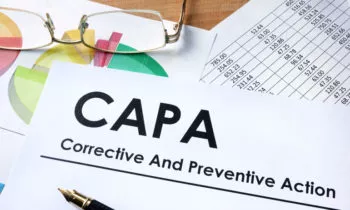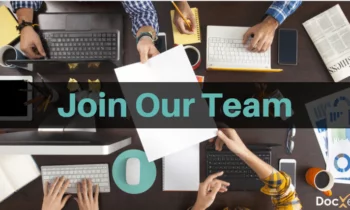In light of the increasing emphasis from regulatory agencies on enhancing document management practices for greater efficiency and safety, organizations across diverse industries are turning to cloud-based Document Management Systems (DMS) as the solution to facilitate this essential evolution. These systems play a pivotal role in streamlining business processes, enhancing organization, and fostering collaboration. Let’s delve into the fundamentals of document management and explore how a robust software system can revolutionize your business.
What is Document Management?
Document Management is the systematic process of organizing, storing, and retrieving documents in a structured and efficient manner. It transcends the simple act of file storage by focusing on optimizing workflows and ensuring seamless access to information. Managing documents effectively involves the implementation of technologies and strategies that facilitate the entire document lifecycle.
At its essence, document management aims to eliminate the chaos associated with traditional paper-based systems. It introduces digital solutions that not only store documents but also enhance their accessibility and utility within an organization. The core objective is to create a centralized, organized repository for documents, fostering collaboration and improving overall operational efficiency.
Importance of Effective Document Management
Efficient document management is not merely a luxury; it stands as a fundamental necessity for any modern organization. The significance lies in its ability to revolutionize decision-making processes, streamline workflows, and ensure strict compliance with industry regulations.
In the ever-evolving business landscape, the volume of information is staggering. Effective document management becomes the linchpin for navigating this information overload. It empowers businesses to make informed decisions promptly by providing quick and secure access to critical data. Additionally, a document management software plays a pivotal role in enhancing overall workflow efficiency, enabling organizations to operate seamlessly and adapt to dynamic market conditions. Compliance with industry regulations becomes non-negotiable, safeguarding organizations against legal repercussions and bolstering trust among stakeholders.
The Benefits of Document Management
- Improved Organization and Efficiency
Experience the transformative power of enhanced organization within your business. Document Management solutions will help streamline the arrangement of documents, creating a structured framework for categorization. This meticulous organization allows for quick access and retrieval of vital information, eliminating the time wasted on searching through disorganized file systems. The result is an agile and responsive organization that can make informed decisions swiftly.
- Enhanced Collaboration and Information Sharing
Break down silos and foster a culture of collaboration within your organization. Document Management Systems facilitate real-time sharing and editing of documents. Whether your team works in the same office or across different geographical locations, the system provides a unified platform for collaborative efforts. This not only improves team dynamics but also accelerates project timelines through seamless information sharing.
- Cost and Time Savings
By reducing the overhead associated with manual document handling, organizations can achieve significant cost savings. Automation of routine tasks, such as document retrieval and approval workflows, leads to increased operational efficiency. The saved time can be redirected towards strategic initiatives, driving innovation and competitiveness.
- Compliance and Security
Navigate the intricate landscape of data protection regulations with confidence. Document Management Systems come equipped with robust security features that ensure compliance and safeguard sensitive information. From encryption to access controls, these systems provide a multi-layered defense against data breaches. Compliance with data protection regulations becomes a proactive measure rather than a reactive response, minimizing legal risks and preserving the trust of clients and stakeholders.
What to Look for in a Document Management System
Connecting with Email and Calendars
Seamlessly integrate your document management system with email and calendars for a truly unified experience. A well-integrated DMS system ensures that emails and calendar events are directly linked to relevant documents, creating a cohesive platform for communication and document collaboration. This integration simplifies the user experience and enhances productivity by consolidating communication and document management within a single environment.
Integration with CRM Software
Elevate customer relations by integrating your document management system with Customer Relationship Management (CRM) software. This integration enables a seamless flow of information between customer-related documents and CRM records. It enhances customer service by providing a holistic view of customer interactions and transactions, fostering stronger relationships and improving overall customer satisfaction.
Collaboration and Project Management Tools
Unlock the full potential of collaboration by seamlessly integrating your document management system into project management tools. This integration ensures that documents are an integral part of project workflows, allowing teams to collaborate effectively on shared documents. Whether it’s tracking project milestones, assigning tasks, or reviewing documents, the synergy between document management and project management tools enhances project efficiency and outcomes.
User-Friendly Interface and Experience
Evaluate the ease of use and user interface of a document management system to ensure widespread adoption and minimal training requirements. A user-friendly system encourages broad participation across the organization, maximizing the benefits of document management. Intuitive interfaces, easy navigation, and minimal learning curves contribute to higher user engagement, ultimately leading to successful implementation and utilization of the system.
Pricing and Storage
Explore DMS pricing models and storage capacities that align with the unique needs of your business. Document management systems offer various pricing structures, including subscription-based models and storage-based pricing. Evaluate your organization’s document storage requirements and budget constraints to choose a solution that optimally balances cost and storage capacity. Additionally, consider scalability options to accommodate future growth without compromising performance.
Steps to Implement a Document Management System
- Assessing Current Practices
Embarking on the journey of implementing a Document Management System (DMS) begins with a comprehensive assessment of your current document management practices. This involves conducting a thorough analysis of existing workflows, storage systems, and collaboration methods. Identify pain points, inefficiencies, and areas that require improvement. Engage key stakeholders to gather insights into user experiences and expectations. This holistic evaluation sets the stage for a tailored implementation plan that addresses specific organizational needs.
- Setting up File Naming Conventions
Establishing a standardized file naming convention is a critical step in ensuring consistency and ease of retrieval within your document management system. Delve into the intricacies of your organization’s document types and content. Craft a naming convention that reflects the nature of the documents, includes relevant metadata, and aligns with industry best practices. This attention to detail not only streamlines document organization but also facilitates efficient search and retrieval processes. Consider incorporating version details, dates, and relevant keywords to enhance the system’s overall usability.
- Creating Folder Structures
Designing a logical and intuitive folder structure is paramount to the success of your document management system. Collaborate with key stakeholders to understand the hierarchy of information, departmental needs, and user preferences. Tailor the folder structure to align with your organization’s specific workflows and document categories. Implementing a well-thought-out structure ensures that documents are easily accessible, eliminating confusion and reducing the likelihood of misplacement. Strive for a balance between simplicity and depth to accommodate varying user preferences.
- Implementing Version Control and Access Permissions
Safeguarding against errors and ensuring data security are at the forefront of a robust document management system. Implement version control mechanisms to track changes, revisions, and updates to documents. This not only preserves document integrity but also provides a historical perspective on document evolution. Simultaneously, manage access permissions meticulously to control who can view, edit, or delete specific documents. Tailor permissions based on roles and responsibilities within the organization to uphold confidentiality and data security standards.
Security and Compliance Considerations
Protecting Sensitive Information
Elevate your commitment to document and data security by implementing comprehensive measures to protect sensitive information. This involves encryption protocols, secure storage solutions, and data masking techniques. Identify and classify sensitive data, applying heightened security measures to safeguard against unauthorized access or data breaches. The implementation of encryption ensures that even in the event of unauthorized access, the data remains indecipherable and protected.
Access Control and User Permissions
Define access levels and user permissions with precision to uphold data integrity within the document management system. This requires a nuanced understanding of organizational hierarchies, roles, and responsibilities. Classify users based on their functions and grant access permissions accordingly. Implementing a granular approach to access document control not only enhances security but also ensures that users have access only to the information relevant to their roles. Regularly review and update access permissions to align with organizational changes.
Audit Trails and Activity Tracking
Implementing audit trails and activity tracking mechanisms provides a transparent view into document history and user actions. This level of transparency enhances accountability and assists in identifying any unauthorized or suspicious activities. Capture detailed logs of user interactions, document modifications, and access attempts. Regularly review these audit trails to detect anomalies, investigate security incidents, and demonstrate compliance with regulatory requirements. The inclusion of timestamped entries offers a chronological record of document-related activities.
Compliance with Data Protection Regulations
Navigate the intricate landscape of data protection regulations by ensuring strict compliance within your document management system. Stay abreast of evolving data protection laws, such as GDPR or HIPAA, and align your system accordingly. Implement features that facilitate compliance, such as automated data retention policies and privacy controls. Regularly conduct audits to assess compliance levels and make necessary adjustments. Prioritize ongoing training for users to ensure awareness and adherence to data protection protocols.
Training and User Adoption
Educating Employees
Empower your workforce by investing in comprehensive training programs that highlight the benefits and usage of the document management system. Tailor training sessions to cater to different user roles, addressing specific needs and functionalities relevant to their responsibilities. Utilize a variety of training formats, including hands-on workshops, online modules, and user guides. Foster a culture of continuous learning to encourage users to explore advanced features, maximizing the system’s potential.
Providing Ongoing Support
Offer continuous support and troubleshooting mechanisms to address any challenges faced by users during and after the implementation phase. Establish a responsive support system, including help desks, user forums, and dedicated support personnel. Regularly collect feedback from users to identify pain points or areas for improvement. Proactive support ensures that users feel supported in their day-to-day interactions with the document management system, promoting confidence and sustained engagement.
Encouraging User Engagement
Foster user engagement by creating avenues for feedback and collaboration. Establish user communities or forums where users can share experiences, insights, and best practices. Actively seek user feedback through surveys and focus groups to understand evolving user needs. Leverage this feedback to refine and optimize the document management system, ensuring that it evolves in tandem with organizational requirements. Recognition programs for users who contribute valuable feedback can further incentivize active engagement.
Why Trust ENSUR as Your Document Management System?
Explore the Unrivaled Advantages of ENSUR
ENSUR is an electronic document management system that boasts a comprehensive suite of functionalities designed to elevate your quality management experience. Let’s unravel the key differentiators:
Robust Document Versioning
ENSUR goes beyond basic version control by offering a robust document versioning mechanism. Experience a seamless and transparent version history, empowering users with the ability to track changes, revisions, and edits effortlessly.
Dynamic Integration Capabilities
ENSUR seamlessly integrates with a spectrum of third-party applications, providing unparalleled connectivity and ensuring a cohesive and interconnected digital environment.
Intuitive User Interface
User adoption is simplified with ENSUR’s intuitive and user-friendly interface. Minimize training requirements as users navigate through a logically organized system, enhancing overall user satisfaction.
Advanced Security Measures
Security is paramount, and ENSUR prioritizes the protection of sensitive information. Benefit from advanced encryption protocols, access controls, and audit trails that establish a robust security framework, ensuring compliance with stringent data protection regulations.
Scalability for Future Growth
ENSUR is designed with scalability in mind, accommodating the evolving needs of your organization. Scale seamlessly as your document management requirements expand, ensuring a future-proof solution that grows with your business.
Take the First Step Towards Document Management with DocXellent
The path to a more streamlined and efficient business begins with the implementation of a Document Management System (DMS). Embrace the transformative power of organized workflows, collaborative environments, and heightened security. The call to action is clear—implement a DMS to revolutionize how your organization handles sensitive documents and important information.
As you contemplate the next steps toward implementing a DMS, consider the profound impact it can have on your organization’s efficiency and competitiveness. For inquiries and personalized assistance, our team is ready to assist you. Contact us or request a demo below to embark on a transformative journey towards enhanced document management and business success.