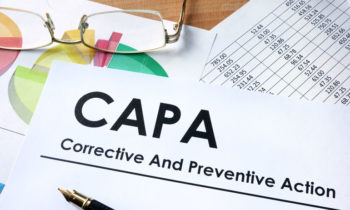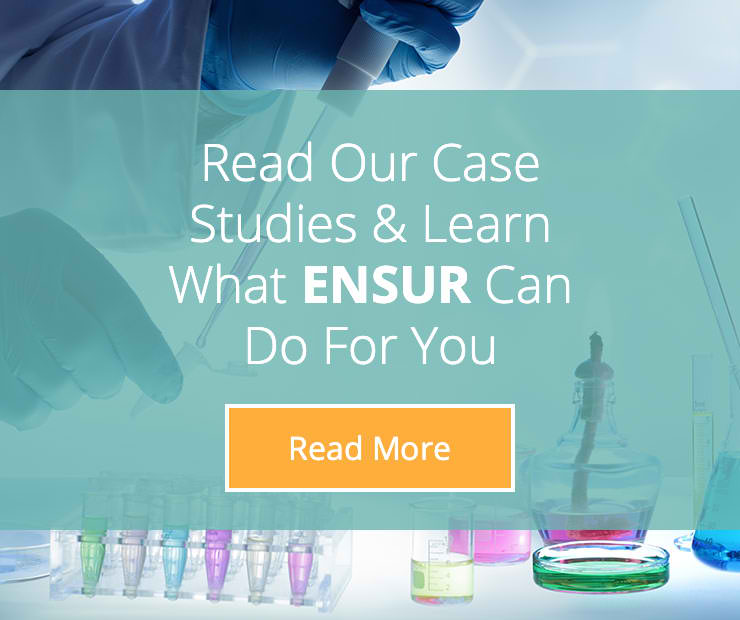Migrating Your Documents into a DMS
DocXellent has helped many clients, from Fortune 500 companies to smaller firms, migrate data and files into our ENSUR document control system. When considering a document management vendor to partner with, one of the most important factors to consider is their ability to help you migrate your data out of your legacy system(s). Our technical team is highly experienced in the movement of data without the interruption of service or loss of access.
Not only do the DocXellent Client Relations and Technical Support teams work directly with business users to migrate their documents and files into ENSUR, but our focus is on enhancing the user experience and providing structure to the workflow, even where it did not exist in your legacy system. We realize that organizing and migrating all your data at once can be a daunting task. Our DMS migration staff will consult with you on prioritizing your documents and document types so that they can be migrated into your ENSUR system in phases. Our document migration team will consult with you on the following; which are all standard features in ENSUR;
- Identifying optimum routing workflows
- Handling of metadata when coming from a paper-based or network share data management process
- Linking of related documents
- Use of pick-lists to organize data (as opposed to text-based user entries), default numbering schemes, and other ways to control data inputs
- Consulting about read-only fields, read-only form pages, custom reports, use of masters and templates, security to control who can do what to the various datasets, etc.
The business content that customers have migrated with ENSUR includes:
- SOPs
- Packaging Specifications
- Quality Assurance Procedures
- Tooling Data
- Artwork and Drawings
- Training records
- Spreadsheets
- Product Specifications
- Bills of Materials or BOMs.
- Change Requests
- Non-Conformance & Other Type of Incident Reports
Our technical document migration team has developed proven methods to migrate your data and files into ENSUR without data loss or compromise, so you can continue to use your business content with confidence going forward. This approach optimizes the rollout period and gets your team using your legacy data and documents in the new system sooner than expected.
For more information on DocXellent, the ENSUR document control system, and our experience with legacy system migrations, contact us or request your ENSUR demo today.
- What is document migration?
- Document migration is the process of moving documents from one storage system to another. This can be done for a variety of reasons, such as:
- Upgrading to a new document management system (DMS)
- Changing to a new cloud storage provider
- Consolidating multiple document repositories into one
- Disaster recovery
- Document migration is the process of moving documents from one storage system to another. This can be done for a variety of reasons, such as:
- What steps are performed during a DMS migration?
- The steps involved in a DMS migration will vary depending on the specific systems involved, but these are the steps generally taken:
- Planning: The first step is to plan the migration. This includes identifying the documents that need to be migrated, determining the best migration method, and developing a timeline for the migration.
- Data extraction: The next step is to extract the data from the source system. This can be done manually or using a data migration tool.
- Data validation: Once the data has been extracted, it needs to be validated to ensure that it is accurate and complete.
- Data loading: The final step is to load the data into the destination system. This can be done manually or using a data migration tool.
- The steps involved in a DMS migration will vary depending on the specific systems involved, but these are the steps generally taken:
- Why is migrating data into a document management system useful?
- There are a number of reasons why a DMS migration can be useful. These include:
- Increased efficiency: A DMS can help improve efficiency by providing a centralized document repository. This can make it easier to find and access documents and can help to reduce the time spent searching for documents.
- Improved security: A DMS can help to improve security by providing features such as access control and document encryption. This can help to protect sensitive documents from unauthorized access.
- Reduced costs: A DMS can help to reduce costs by eliminating the need for paper-based document storage and management. This can save money on printing, storage, and retrieval costs.
- There are a number of reasons why a DMS migration can be useful. These include:
- What documents can I migrate to a document management system?
- You can migrate a variety of documents to a document management system (DMS). Here are some of the most common types of documents that we see during migration:
- Contracts: Contracts are important documents that outline the terms of an agreement between two parties.
- Purchase orders: Purchase orders are documents that authorize the purchase of goods or services.
- Invoices: Invoices are documents that list the goods or services that have been provided and the amount due.
- Employee records: Employee records include information such as employee ID, contact information, and employment history.
- Customer records: Customer records include information such as customer ID, contact information, and purchase history.
- Marketing materials: Marketing materials include documents such as brochures, flyers, and email campaigns.
- Technical documentation: Technical documentation includes documents such as user manuals, installation guides, and troubleshooting guides.
- You can migrate a variety of documents to a document management system (DMS). Here are some of the most common types of documents that we see during migration:
- How does DocXellent make migrating documents into the ENSUR DMS simple?
- DocXellent makes migrating documents into the ENSUR DMS simple by providing a number of tools and resources to help you with the process, including a migration guide and a migration support team to answer any questions you have about the migration process.
DocXellent also offers a number of features that make it easy to migrate your documents to ENSUR, including:- A centralized repository: ENSUR provides a centralized repository for all your documents, making it easy to find and access them.
- Document classification: ENSUR allows you to classify your documents, making it easy to organize and manage them.
- Document versioning: ENSUR allows you to track changes to your documents, allowing you to revert to a previous version if necessary.
- Document security: ENSUR provides a variety of security features to protect your documents from unauthorized access.
- DocXellent makes migrating documents into the ENSUR DMS simple by providing a number of tools and resources to help you with the process, including a migration guide and a migration support team to answer any questions you have about the migration process.