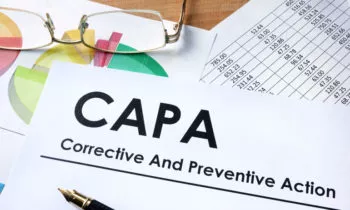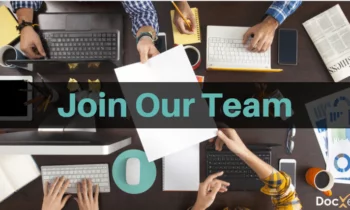What Plan Works Best for Your Business?
ENSUR Software pricing is based on your preferred installation type, how many users will simultaneously be editing documents in the system, and whether you require a validated system. Upon submitting the pricing request form below, a DocXellent Sales Representative will provide you a pricing estimate based on your unique requirements.
On-Premise

Local installation behind your firewall
- Shared licensing model
- Unlimited read-only users
- Available validated or non-validated
- Remote installation assistance
- ENSUR only (ENSUR Lite not offered)
SaaS

Hosted in our GxP, 21CFR Part 11 compliant Cloud
- All On-Premise benefits, plus:
- Scalable architecture
- Active monitoring
- Single tenant model
- Complete hosting services
- ENSUR and ENSUR lite Offerings
Enterprise Cloud

Hosted in our GxP, 21CFR Part 11 compliant Cloud
- All Cloud benefits, plus:
- Unlimited licenses
- Load balanced, highly available architecture
- Periodic health reporting
- Account Manager
FAQ
- What kind of support is included?
- • 24 x 7 U.S. based global technical support
• Calls answered by live support staff
• Emails answered within 1 hour or less
• Help Portal with tutorial videos, downloadable training documents and searchable Help content
• Software updates standard with maintenance
- • 24 x 7 U.S. based global technical support
- How long does the implementation process take?
- Our team is prepared to move at your desired pace and will work with you to map out an implementation plan to ensure we meet your go-live goal. There is no standard implementation timeline as the process is dependent on your team’s availability and efforts towards learning and self-configuring ENSUR.
- Do you help with migrating our legacy data?
- Yes! Our technical team has developed proven methods to migrate your data into ENSUR without data loss or compromise, so you can continue to use your business content with confidence going forward. This approach optimizes the rollout period and gets your team using your legacy data and documents in the new system sooner than expected.
DocXellent needs the contact information you provide to us to contact you about our products and services. You may unsubscribe from these communications at anytime. For information on how to unsubscribe, as well as our privacy practices and commitment to protecting your privacy, check out our Privacy Policy.