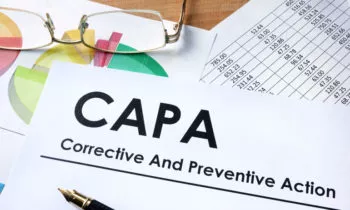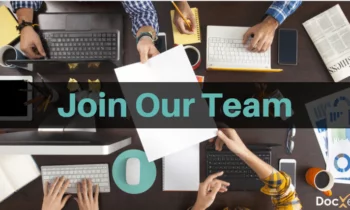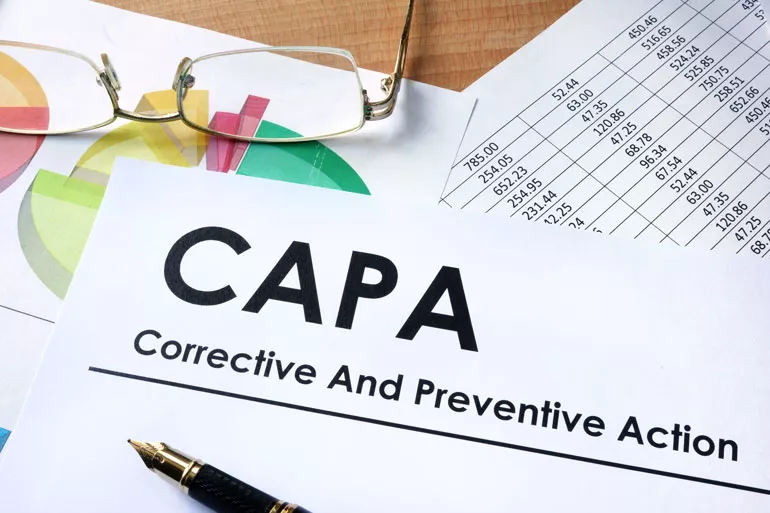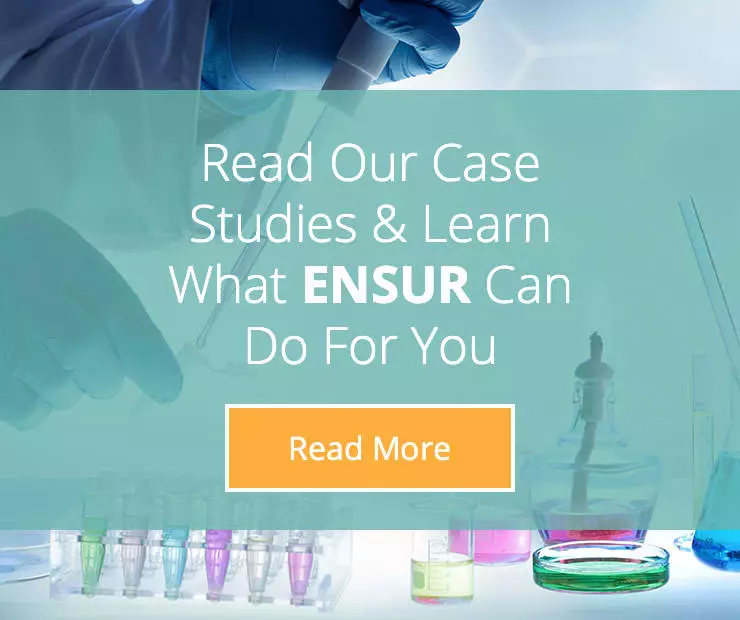ENSUR document control solution grants you commanding flexibility when you find non-conformance reports, accidents, incidents, supplier issues, and customer complaints with your products or production processes. The ability to collect, correlate, investigate, and make informed improvements can be electronically executed within ENSUR. Now you have streamlined quality and control throughout your manufacturing process.
The ENSUR document management software provides you a configurable, comprehensive anytime, anywhere Corrective Action Preventative Action (CAPA) tracking. The web forms help guide business and quality people to fully identify, record, define, investigate and correct any nonconformance found. The configurable workflow allows companies to monitor the solution from draft through effective implementation and verification of your corrective action/preventative action.
If you have any doubt whether you will meet your compliance objectives for ISO, cGxP, OSHA, SQF, FDA 21 CFR Parts 11, 211, and 820, ENSUR takes away the concern.
Authoritative Features of ENSUR’s CAPA quality control capabilities:
- Link incidents and CAPA to work instructions, procedures, training events, and specifications stored within the ENSUR
- Collaborate on the definition and resolution of Corrective and Preventative Actions
- Allow users of ENSUR to enter incidents and generate Corrective Action Preventative Action requests by site, supplier, customer, product, and more using web forms
- Associate multiple incidents and investigations to CAPA with a complaint management system
- Collaborate on Root Cause Analysis and developing appropriate Action Plans in Corrective Action or Preventative Action Requests
- Assign Action Items to specific employees, departments, or teams.
- Upload and attach any file type to incidents and CAPA
- Configurable, automated workflow that can be changed when needed
- Automated email notifications to all parties involved in an incident and/or CAPA
- Comprehensive detailed audit trails on user actions, names, dates, and times of when CAPAs or support incidents have been created, reviewed, analyzed, implemented, modified, verified, deferred, and closed
- Generate reports and export data to track trends, measure improvements, and analyze your Corrective Action and Preventative Action
- Out-of-the-box or build your own custom template CAPA solutions web-forms

- What is CAPA?
- CAPA (Corrective and Preventive Action) is a quality management system that enables organizations to systematically identify, investigate, and address quality issues. It helps prevent problems from recurring by addressing their root causes.
- What is a Corrective and Preventive Action (CAPA) Report?
- A CAPA corrective and preventive action report is a comprehensive documentation of a quality issue. It describes the problem, the root cause analysis, and the plan of action taken to address it. It is a crucial documentation tool for quality management, as it allows organizations to track progress and evaluate the effectiveness of their corrective and preventive actions.
- Corrective vs Preventive Action Differences
- Corrective action is a reactive approach to addressing quality issues, where the focus is on correcting existing problems. Preventive action, on the other hand, is a proactive approach that aims to prevent quality issues from happening in the first place.
- How can CAPA Improve My Workflow Management?
- CAPA can improve workflow management in several ways. Here are a few examples:
- Identifying root causes of issues: The CAPA process can help to identify the root causes of issues that arise in a workflow. By analyzing data and investigating the cause of a problem, organizations can make changes to prevent similar issues from occurring in the future. This can lead to a more streamlined and efficient workflow.
- Continuous improvement: The CAPA process encourages organizations to continually review and improve their workflows. By identifying areas for improvement and implementing corrective actions, organizations can make incremental improvements to their workflow over time.
- Standardization: CAPA can help to standardize workflows across different teams or departments. By identifying best practices and implementing them across the organization, organizations can create more consistent and efficient workflows.
- Increased accountability: CAPA can increase accountability by ensuring that issues are properly documented and addressed. This can help to prevent issues from being swept under the rug and encourage employees to take ownership of their work.
- CAPA can improve workflow management in several ways. Here are a few examples: